Frequently Asked Questions
Order Information
You can look up your order here: Track Your Order
We strive to provide efficient order processing and take pride in having some of fastest build times in our industry. Depending upon the complexity of your build or other factors, certain orders may require additional build time. If we require any additional information, our team will directly contact you using the contact details provided with your order. Once your order is marked as complete, you will receive a shipment confirmation email containing tracking information for your convenience. The shipping time will vary depending on the shipping method you selected during the checkout process.
When your order status shows as ‘processing,’ it means your order has been successfully submitted and is now in our order queue. Our team is gathering and preparing all necessary parts and materials, and getting your order ready for the build process and/or fulfillment. As our team works on your order, your order status will update and you will also receive email notifications with our progress.
Build Time refers to the estimated length of time our team needs to build your controller to your specifications, which includes quality testing upon completion of your build. Additional test time may be necessary depending upon the complexity of your build.
Shipping time refers to the estimated length of time that Shipping Service Providers may take to deliver your package to you once it leaves our shop.
Please note all times are estimated and actual times may vary depending upon a variety of factors. All estimates are in business days (Monday thru Friday, excluding weekends and holidays).
If you need help with your order, you always reach out to us via our contact form, and our team will be happy to assist.
To view your order, log into your My Account page and click the “Orders” button.
You can also look up your order status here: Track Your Order
For credit card verification, you must enter the address exactly as it appears on your credit card statement.
Our policies on refunds and returns can be found under our Terms Of Service.
Prices, specifications, availability and terms of offers may change without notice. We reserve the right to cancel your order, in whole or in part, if the price is not valid or posted in error at the time of your order submission. Please refer to our Terms Of Service for additional details.