Instructions
Need to check your controller’s operation? You can use the hardware tester below to ensure optimal functionality. Follow these steps for a comprehensive test:
- Connect your controller to the PC using a compatible USB cable. Press any button and wait for a successful connection.
- Press each button individually and observe the corresponding button display on the interface.
- Test the thumbsticks by slowly moving them and verifying smooth motion tracking.
If you require further assistance with your controller, please visit our Help Center for guidance and repair information.